Production Blog: CapCut is the best
Hey guys!Back at it again with another Blog. I know last blog I talked about the making and reasoning for my commercial plan. This time ill be letting you know how each picture and video will be placed into one recording.
First, like I said, each photograph will present my upbringing.Now my struggles on putting it all together will be said. First I had to ask each one of my friends if they’ve used any editing apps for videos specifically since I didn’t know any, of course they didn’t know either. So my next step was to go to the famous app, Tik Tok. Tik tok is full of edited videos and transition videos. So I searched up best Editing apps and a whole bunch came up but there was one that was constantly mentioned, Capcut.
What was good is that capcut was also connected to Tik tok so I was able to watch transition videos made on tge app that were being presented on tik tok, I know that sounds confusing. So I went and downloaded the app on my phone and found so many saved templetes I could use for both videos and pictures. This app honestly blew my mind especially since it’s free. After loading my desired pictures and videos, my commercial was made.It still wasn’t as easy as it sounds, this was my first time editing a video. I was able to trim the timing of each image I picked, arranged the order and everything. This definitely took many tries since it was my first time. After trimming and editing my commercial only one thing was left. The music. This I had no idea how to do. I did research on tik tok, and watched tutorials to edit on Capcut. Just like that I was a pro. Implemented my desired song and boom, my commercial was finished. There was more steps into the making of my commercial but i’ll talk about that next time I have to sleep!!Goodnight fans and i’ll see you soon.

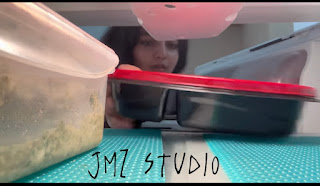

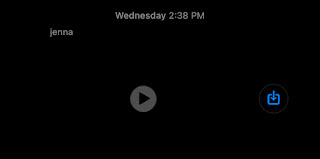
Comments
Post a Comment